價格:免費
更新日期:2017-03-24
檔案大小:486.1 MB
目前版本:3.0.67
版本需求:OS X 10.7 或以上版本,64 位元處理器
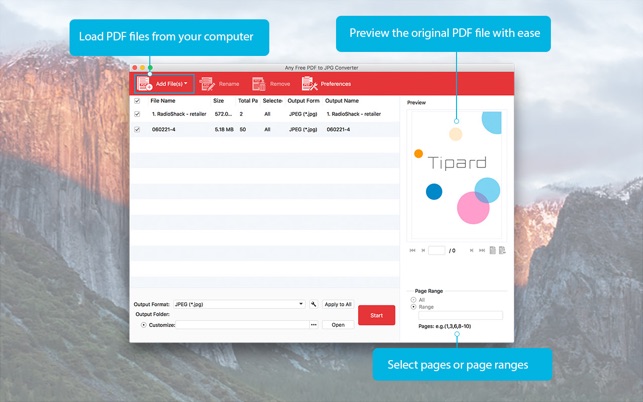
Best free software to convert any PDF to JPG (JPEG) with no watermark and no quality loss.
Any Free PDF to JPG Converter app is the best PDF to JPG (JPEG) Converting freeware to batch change multiple PDF files to JPG (JPEG) image format with best quality and in high definition for free. And you can view them without a PDF reader on computer by this free PDF Converter with its PDF Player function. Besides, it is also a PDF and JPG editor for customizing output settings and free selecting PDF page range. With this Free Any PDF to JPG Converter software, you are free from inconvenient online PDF to JPG conversion services, so that you can convert PDF to JPG offline anytime without any limitation. Feel free to download and get it.
Key Features
1. Multiple PDF files to JPEG Conversion Freeware
This Free PDF to JPG Converter program lets you convert any PDF into JPG images in batches. You are allowed to load folders filled with PDF documents and convert them into JPEG in one time for free. You don't have to upload PDF files one by one and convert each other to JPG continuous. One click to help you free turn all PDF files into JPG image formats easily.
2. Free Page Range Selection to convert any PDF page to JPG easily
Free Any PDF to JPG Converter offers you flexible way of PDF to JPG conversion. It supports full page conversion which makes sure you won't loss any of important information in your PDF. And you are also allowed to choose page range to convert the exact page(s) by inputting page numbers or page ranges you prefer.
3. Preview and PDF Reader function
You can preview the exact PDF document just by inputting page number to browse it to decided whether it is to be converted to JPEG (.jpg) or not. This powerful any PDF to JPG free conversion app will becomes a PDF Player with one click.
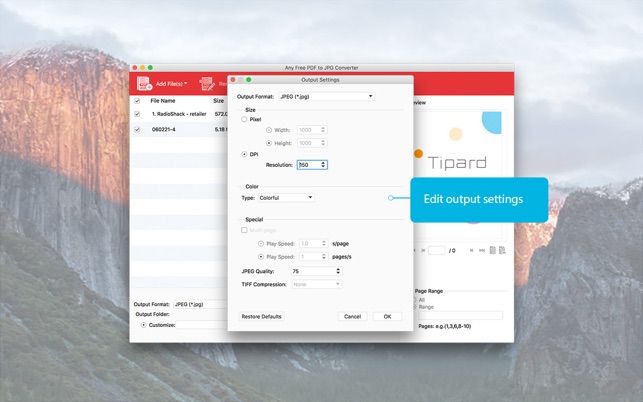
4. Multiple Languages to select
Almost all language PDF files are supported by the Free PDF to JPG Converter. It owns the ability of handling multiple PDF files of English, Turkish, Thai, Latin, Korean, Greek, Slavonic, Arabic, Japanese, Chinese, etc. Free to choose which one is your need.
5. Edit the output effects and Convert PDF to JPG in high images quality
Also works as PDF to JPG Editor tool, Any Free PDF to JPG Converter allows you to set parameter for the output settings. E.g. you can define the JPEG image quality, output color and resolution like size, DPI for the output.
6. Very easy to use.
Free PDF to JPG Converter can finish Any PDF to JPG conversion task by a few simple mouse clicks. And it has the simplest interface to guides you every step.
Recommendation
1. Get Any DVD Creator to create DVD disc, folder, iSO files with Zero quality loss.
2. Get Any PDF Converter Pro to convert PDF to Word/Excel/PPT (PowerPoint)/ePub document files and JPG, JPEG, PNG, BMP high quality image format.
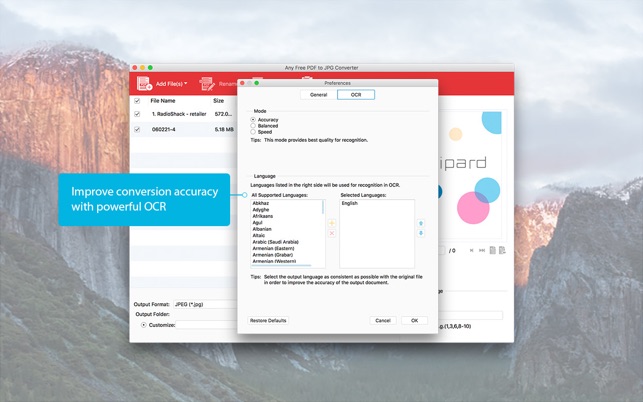
3. Get Any AVCHD Converter to convert any video to AVCHD format (.MTS, .M2TS,. MXF, etc.) and convert any AVCHD video to other video formats like MP4 with fast speed.
4. Get All Music Converter software to convert any audio/songs between any music formats including flawless audio formats, like FLAC, MP3 with fast speed and high quality.
